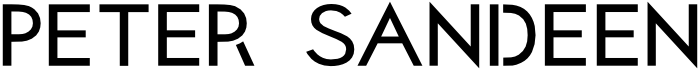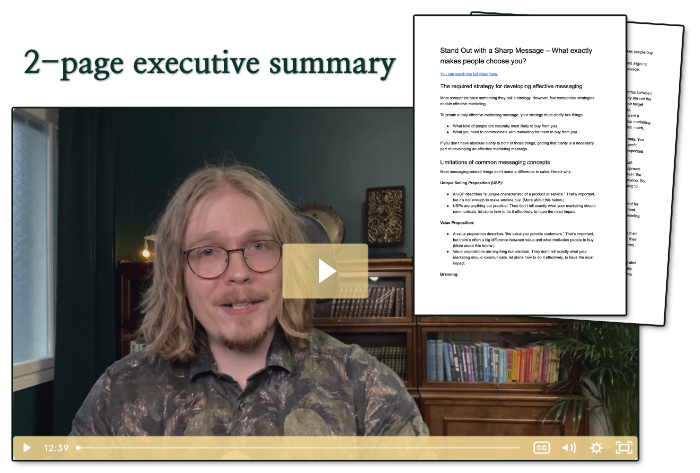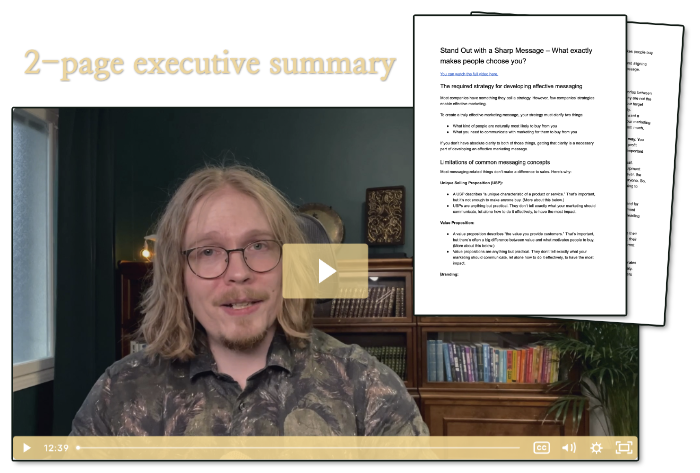The goal is to get people to join their emailing list.
The page is quite okay. But it could be better.
And here are some ways they could increase their conversion.
Before you can optimize any kind of a landing page, you need to know your audience. The White House landing page needs to cater three groups…
- Political journalists and other professionals who need to know what happens in the politics.
- Interested citizens, from political activists to people who like to stay ahead of the news.
- Ordinary citizens who aren’t very engaged in politics.
The last group is the largest and most important. The first two will subscribe anyway, but the last won’t do it without some encouragement.
Since the page has all the basic elements in place and done relatively well, I’ll focus on improving the elements rather than switching them or adding more.
The Headline
Lets start with the headline.
“Stay Informed” doesn’t really speak to the target audience. It implies they are informed, which they probably don’t believe. Rather, they see politics as a complex power game, which they don’t understand or even try to follow.
So, when you say, “Stay Informed” you’re not acknowledging their current feelings and beliefs. But if you say, “Get Informed” you’re much closer to talking their language.
But I’d test a headline that says, “Get Insider Information,” “Get to The Inner Circle,” or “Become an Insider.”
All these headlines would play off the feeling that there’s an inner circle that makes the decisions about your life. And now you can get into that circle.
Copy
The headline needs some explaining and the copy is supposed to do that.
It currently says, “Sign up to get periodic updates from President Obama and other administration officials.” There’s a lot wrong with this text…
First of all “periodic updates” is just a poor promise. It’s not specific and it doesn’t imply value. And “other administration officials” is even less specific.
I’d change the text to say something like, “Get the important news straight from President Obama and the government insiders.” Maybe continue, “Don’t let the news change before you hear them–get them from the source.”
Email Form
Next comes the email form and the submit button. The text on the button is weird; it sounds like you’d get more information about the email list if you click it. At least it doesn’t imply clear value.
You could change it to something as simple as, “Join Now” and it would work better, but something like, “Become an Insider” would definitely convert better.
Privacy Policy
The text block that comes after the email form is about their privacy policy. Having a privacy statement under the email form is usually a good idea, but this one is just over-the-top.
I don’t think that many people expect to get spam if they put their email into a form on White House’s landing page.
So, a simple mention that says, “Your email is confidential and you can unsubscribe any time.” would be enough. And you could add a link to the privacy policy after the short text.
Picture
The last thing about the page that I’d change is the picture.
Basically there’s nothing wrong with it. But when you consider the implied messages, it leaves a lot of room for improvement.
Again the target is the people who aren’t very engaged in politics. And they often feel the government and the president are alienated from the general population.
So, the picture should assure visitors that the president is approachable and trustworthy.
What the picture does, instead, is that it strengthens the idea of the president as a proud figure who has little connection to normal life.
The president is looking up, which is a classic sign of proudness and even arrogance. His not smiling, instead his face doesn’t say much at all.
Then I must wonder why he’s wearing a microphone. And if the idea was to give a very prestigious image of him, then why isn’t his tie done properly.
And finally why is he holding his own hand? It’s a sign of insecurity and/or arrogance.
If they wanted a friendlier image, they should have him look at the camera, smile, and have open hands. The background should be something that looks more comfortable; maybe he could sit by his desk or even on a sofa in the oval office.
Do It Yourself
So, what can you learn from the White House landing page? There are three lessons:
- Make sure you’re addressing the right audience.
- Understand the level of trust you have.
- Use images that convey the right message.
If you want to increase your conversion, go trough the landing page checklist.
And share your thoughts about the White House’s landing page or landing pages in general in the comments.